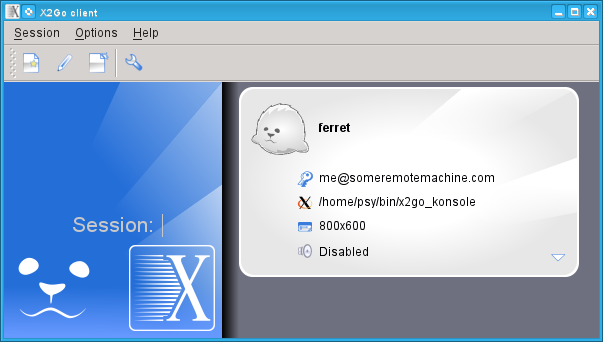
System: Windows 7 64 bit
Problem: X2goclient bombs out/won’t connect with error: Failed to restore all required visuals.
Solution: Open up X2goclient, and click on the small box on bottom right part of session screen, which will bring up preferences. Go to the media tab, and uncheck Enable sound support. Uncheck client side printing support.