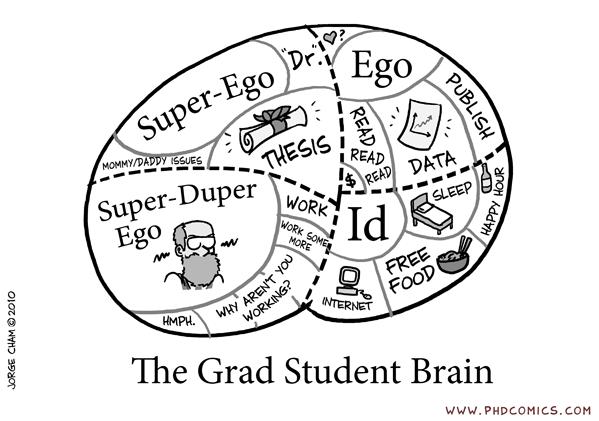
1) For the love of God: know how to type. Obviously you will be doing a lot of keyboard work. Not just in Word and Powerpoint, there is some funky scripting and programming work you will be doing. Being handicapped by hunting and pecking will make you an unhappy camper. I recommend Typing Instructor Platinum.
2) Get used to a two monitor set up. Might be a little painful at first, and your operating system will throw a fit occasionally but it will definitely increase your working tempo.
3) Find out what statistics software they’re going to be using, acquire a student or temp license and go through the tutorials of importing data, factoring data, screening data, and displaying data. When I was there it was S-Plus, but whatever they’re using it will go easier on you if your’re comfortable with the basics. If it is S-Plus you can use R to learn. I like the book below on this, but you might need to shop around for a good price.
4) Know Excel inside and out. My favorite books are the Walkenbach Excel books, but whatever you use, being an Excel guru will make data manipulation a lot easier.
5) Find out what programming language they are using in the curriculum, and learn the basics before you get there. There are “beginner” courses but I guess I needed the before-beginner courses because when we got to the simulation courses they kicked my butt. If they still teach Java, learn how to write batch files or use Ant to compile your programs, and learn the pitfalls of compilation in Windows before you get there. I recommend Sierra’s text.
6) Learn to use the shortcut keys in your software and concentrate on using them instead of using the mouse, to increase your op-tempo. Use ALT-TAB to switch between windows instead of using the mouse.